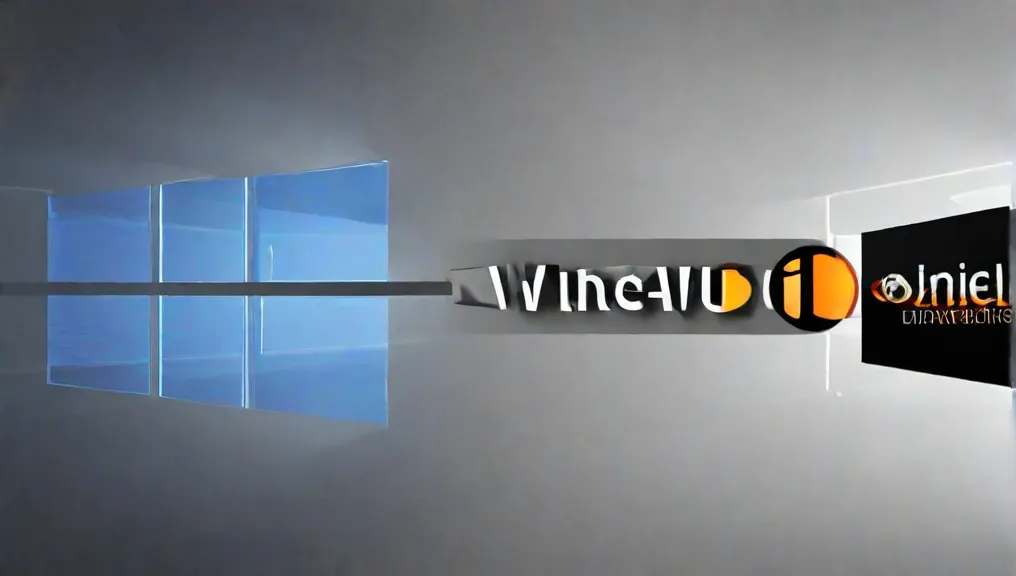Major Differences Windows and Linux
-
User Interface
– Windows: Operates with a graphical user interface that includes navigational aids like the Start menu, taskbar, and windows.
- It is flexible in using Linux; one can use a desktop environment such as GNOME, KDE, XFCE, among others, and change the interface at will. Commonly, knowing more terminal commands comes in handy to accomplish a lot of tasks.
-
Cost:
Windows – Frequently a license per installation; however, a few versions are generally pre-installed on new computers.
Linux: Whereas most of the distros are available for download free of cost with a facility for usage and distribution. Therefore it is pretty cost-effective or a low-cost alternative for an individual or organization.
Open Source vs. Proprietary
Windows: An operating system owned by Microsoft. The source code is not open to the public for modification or redistribution.
Linux: The open source model possesses an open design, providing all end-users free access for the viewing, changing, or distribution of the source code under several licenses, thus creating a broad community for collaborative development.
Software Compatibility:
Windows: Supported by most software developers, providing a vast array of commercial and proprietary applications for industries and their tasks.
Linux: While quite several popular applications do run on Linux, others are so designed for Windows with unique features that they have very little or no compatibility at all. In most cases, alternatives and workarounds exist.
-
Security
– Windows: Historically, malware actively targets it because of a large number of users and popularity; however, recent versions have stronger security controls, including Windows Defender.
Linux: It often wins the comparison mainly because of its solid permission system, prompt updates, and ability to issue quick patches for vulnerabilities by the open-source community. However, the security of any system also depends on the proper configuration and user practices.
-
Hardware Support:
Windows: For working with various hardware configurations and most commonly sold on desktops and laptops preinstalled.
– Linux: Flexible platform that supports a wide range of hardware, from older or less standard devices; it is also used in many embedded systems, servers, and other specialized computing environments.
Community and Support:
Windows: Heavy documentation from Microsoft, wide customer support, user forums, and the large number of users and developers in the field support this.
Linux: Benefits stemming from the presence of an interested and experienced community that provides well-documented resources, numerous distributions with very friendly user interfaces, and special support channels—forums and online resources.
-
Customization and Flex
Windows: Highly customizable by third-party software and themes, with core system components that are difficult to modify.
- Linux: Very high customization ranging from allowing one to pick his or her desktop environments to compiling custom kernels.
-
Updates and Maintenance:
– Windows: Commonly, it ships the updates via Windows Update, having regular schedules of feature and security patch releases.
Linux: The updating process is simple, as virtually every distribution comes with a package manager, enabling one to exercise refined control over the exact versions and dependencies of software. There are commonplace updates in both official and third-party repositories.
-
Resource Usage and Performance:
Windows: High demands on resources in general in memory and on the disk can have a performance impact on older hardware. – Linux: Generally more lightweight concerning system resources, making it ideal for older hardware or resource-constrained environments. It helps run the application efficiently with proper memory and overhead from Linux.
-
Licensing and Legal Considerations Windows:
One must adhere to the set licensing terms by Microsoft, on top of their End User License Agreement (EULA), which sets prohibitions on the use and redistribution of any software.
Linux: There are several open-source licenses under which it is governed; GPL, MIT, and Apache, having their terms and conditions for free distribution and modification and ensuring both legality and respect for intellectual property rights. Considering these facts, individuals and organizations will make the right decisions about using Windows and Linux based on their current needs, preferences, and even long-term goals.